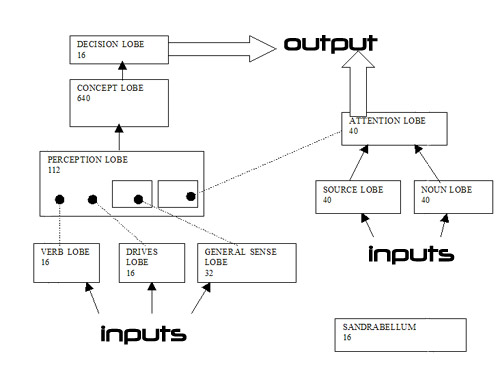
What is an Object? What is an Event? What is TARG? Macro Commands - Creation Commands Macro Commands - Specific Pointers Macro Commands - Object Property Commands Macro Commands - General Object Commands Macro Commands - Execution Flow Commands Macro Commands - Animation and Movement Commands Macro Commands - Object Communication Macro Commands - Room Based Commands Macro Commands - World Commands Macro Commands - Compound Object Commands Macro Commands - Vehicle / Lift Object Commands Macro Commands - Blackboard Commands Macro Commands - Compound Bubble Object Commands Macro Commands - Call Button Commands Macro Commands - Rain Cloud Object Commands Macro Commands - Camera Commands Macro Commands - Music and Sound Effect Commands Macro Commands - Creature Commands Macro Commands - DDE Commands Macro Commands - Debug Commands Macro Commands - System Commands Macro Commands - COB Specific Commands Macro Commands - Event Numbers Reference - Event Numbers Reference - Values for ATTR Reference - Values for BHVR Click Reference - Values for BHVR Touch Reference - Values for MESG Command Reference - Values for ACTV Reference - Values for MOVS Reference - Values for STM# Command Reference - Default Word List Reference - Chemical List Reference - Brain Info Reference - Values for LCUS
This document describes the commands available in the CAOS language, the language with which you can change, influence and create the inhabitants of Albia.
Teaching the art of programming is beyond the scope of this text so it mainly deals with the type of commands available and their usage. There are some tutorials available which will help explain how to use the language.
With the CAOS language and a tool to inject CAOS into Albia - you can query the condition of any item, create new ways for an object to work or make a whole new object to distribute around the world for all to use.
Before detailing the actual commands well start with a breakdown of what makes up an object in Albia. Throughout this document it is assumed that you have some means of injecting CAOS into Creatures and a means of getting results from injected commands.
Being event driven means that the agent responds to events, and in Albia events can be activated by a creature, received a signal from another agent, hit the floor, or some other defined event.
A complete object then will consist of two main parts which define how it is, acts, moves etc:
This will consist of the commands necessary to create the in-game presence of the object, define its physical attributes and the kind of events it responds to, move it into the world and start it up.
The creation of the object will also be where it is assigned a unique classifier it is this classifier that marks the object and its event scripts.
These are the events that an object will respond to and define how it reacts. Event code is stored in a special place within the world called the scriptorium.
Other events can arise from user/creature interaction pickup and drop events, for example, occur whenever the object is picked up or dropped. Other events can be defined so that they occur at a user defined time an activate 1 event, for example, usually occurs from a click on the object, and timer events can be used to allow periodic running of a script.
Make sure that object creation is preceded with INST to make sure the process is uninterrupted.
The following explain the values needed for various object creations:
Imagefile - 4 letter token representing the sprite filename
Totalinsprite - total number of images in the sprite file
Numimages - number of images belonging to this object
Imagenumber - offset of first image associated with this object
Plane - plot plane for this object between the range of 0=back, 9000=front
|
Macro |
Description |
|
NEW: SCEN imagefile totalinsprite imagenumber plane |
Creates a scenery object scenery objects do not need to have a unique classifier. Command only |
|
NEW: SIMP imagefile numimages imagenumber plane clone |
Creates a Simple Object. By default Simple Objects have no ATTRibutes or BeHaViouR defined, these must be set up after creation. clone 0 is the value normally used and means that all identical objects can use the same image gallery. 1 creates a whole new image gallery for this object, normally only required if that particular objects image is going to be modified. Command only |
|
NEW: CBTN imagefile numimages imagenumber plane |
Create a call button object. Command only |
|
NEW: COMP imagefile numimages imagenumber clone |
Create a Compound Object. By default it has no parts, these must be set up after creation Compound Objects need at least one part. Command only |
|
NEW: PART part# relx rely imageoffset plane |
Add a part to the current Compound Object. Should be used immediately after creating a Compound Object to add one or more parts to it. part# is the part number (0-9) relx and rely are the position of the part relative to part 0 imageoffset is the base sprite for this part relative to the first sprite for this object Command only |
|
NEW: VHCL imagefile numimages imagenumber |
Create a vehicle object. Command only |
|
NEW: LIFT imagefile numimages imagenumber |
Create a lift object lift objects work in conjunction with call buttons to move between floors. Command only |
|
NEW: BKBD imagefile numimages imagenumber backgroundcolour chalkcolour aliascolour textx texty |
Create a blackboard object blackboard objects are the only ones that can use the BBD: commands designed to teach words and concepts. backgroundcolour, chalkcolour and aliascolour are the colour numbers to use for plotting text. textx and texty are the co-ordinates to place the text plot area relative to part 0 Command only |
|
TOKN abcd |
Convert 4 characters into an integer. This is generally only used for the following commands to reference a string moniker, rather than the integer they require. RValue only |
|
NEW: CREA moniker sex |
Create a new-born creature. moniker is the moniker to use to locate the childs genome, this should already exist. sex is 1 if male, 2 if female and 0 if randomly determined. Note: the moniker must be supplied as an integer and not a string literal, this allows the moniker to be stored in an object variable. If an explicitly named genome is to be used then the TOKN command should be used. For example, NEW: CREA OV00 0 creates a randomly sexed creature from the moniker stored in ov00. NEW: CREA TOKN ADAM 0 creates a randomly sexed creature from the genome adam.gen. Command only |
|
NEW: GENE mum dad child |
Create a new genome file from mums and dads (or just mum if dad=0) genomes, and store the new genomes moniker in the variable child. For example, NEW: GENE TOKN ADAM TOKN EVE_ OV00 will create a child from the genomes adam and eve_ and store the moniker in the variable ov00. Command only |
|
NEW: CBUB imagefile numimages imagenumber stringID |
Create a new Compound bubble object, this is a specialisation of a compound object that has text boxes capable of displaying text from the in-game string table specified by stringID. Command only |
|
NEW: BBTX textpart relx rely width |
Create a new text part for the current compound bubble object. textpart 09 a unique identifier for the part relx x position of text part relative to compound bubble rely y position of text part relative to compound bubble width width of the text. Note: The text will word-wrap to the width specified, so the height of the box will depend on the length of the string. Command only |
Macro | Description |
These commands return (and/or set) the specified object. i.e. TARG NORN will set the TARG object to be the currently selected creature. VA00-99 and OV00-99 can also be used to refer to objects. | |
TARG TARG object | Sets/returns the current object of script focus. Command and RValue |
OWNR | Object who owns the currently executing script or the currently selected creature if used in a non-event script (i.e. injected for immediate execution). RValue only |
FROM | Object who caused event leading to execution of this script. RValue only |
NORN | Sets/returns the currently selected creature. RValue and LValue |
PNTR | The hand/pointer object. RValue only |
_IT_ | Object that owner creature was attending to. Note: Only OWNRs IT can be determined, not TARGs. RValue only |
CARR | Object thats carrying OWNR. RValue only |
EDIT | The contents of the edit buffer, set by using the EDIT command or shift clicking an object. RValue and command. |
TCAR | Returns carrier of TARG. RValue only |
OBJP | Legacy command from Creatures 1. Specific pointer to store ID of an object for later retrieval. Can now use normal variables instead. RValue and LValue |
Macro | Description |
PUPT pose x y | Pick Up point. This is the location of the virtual 'hand' an object uses to hold another. Simple Objects only. pose = corresponding object pose. Specify 1 to define default pickup point. x y = relative co-ordinate. LValue only |
PUHL pose x y | Pick Up handle. The virtual 'handle', i.e. the point by which an object is carried. Simple Objects only. pose = corresponding object pose. Specify 1 to define default pickup handle. x y = relative co-ordinate. LValue only |
ACCG | Sets/returns the objects Acceleration due to Gravity. This equates to density and air resistance in real-world physics. Value is in pixels per tick per tick. RValue and LValue |
AERO | Sets/returns the objects Aerodynamics. % of x and y velocity lost due to air resistance every tick. 0% infinite movement! RValue and LValue |
REST | Sets/returns the objects Restitution. % of y velocity lost after collision. I.e. Bouncyness. 0% infinite bounce! RValue and LValue |
SIZE | Sets/returns the minimum door value through which an object will pass. Door values are set up using a Room Editor. RValue and LValue |
RNGE | Sets/returns the range an object can see. RValue and LValue |
ATTR | Sets/returns an objects Attributes. See reference section for values. RValue and LValue |
BHVR click touch | Sets/returns the reactions to clicks by mouse and activation requests by a creature. The values for click and touch are listed in the reference section Command only |
WDTH | Returns objects width RValue only |
HGHT | Returns objects height RValue only |
Macro | Description |
VA00-VA99 | Temporary script variables that only exist for the duration of the script execution. VA00 to VA09 map directly to VAR0 to VAR9. RValue and LValue |
OV00 OV99 | Permanent script variables that persist across all scripts of an object. OV00 to OV02 map directly to OBV0 to OBV2. RValue and LValue |
_P1_ , _P2_ | Macro script parameters specified in command MESG WRT+. RValue only |
CLS2 family genus species | Used when creating an object, this is how you assign it a unique classifier. Parameters specified as separate integer values., for example: SETV CLS2 2 10 300 would assign the current object to belong to family 2, genus 10 and species 300. LValue only |
UNID | Unique Identifier. A UNID of zero is invalid and indicates that the object does not exist. Note: This command has been left in for completeness, because using TARG will produce the same results. RValue only |
GRAV | Gravity. 1 = on, 0 = off. When an object is falling GRAV has a value of 1, set it to 1 to make it fall. RValue and LValue |
WALL | Collision script specific parameter. WALL last collided with. 0 = left, 1 = right, 2 = up, 3 = down, 4 = unknown. RValue only |
KILL object | Delete the object specified. i.e. KILL EDIT deletes the object in the EDIT buffer, KILL OWNR kills the owner of the script, KILL TARG kills the current TARG object. Command only |
RELX | Relative X. Returns the relative position of object Targ from the script Owner object. RValue only |
RELY | Relative Y. Returns the relative position of object Targ from the script Owner object. RValue only |
TICK TICK value | Sets/returns the object timer script tick rate. Set TICK to 0 to stop the timer script executing. Command and RValue. |
FRZN | Sets/returns whether an object is Frozen. Can be 1 or 0. When an object is frozen it no longer receives updates and, in the case of creatures, external stimuli. RValue and LValue |
POSX | Position X. Returns the X co-ordinate of the centre point of object Targ. RValue only |
POSY | Position Y. Returns the Y co-ordinate of the centre point of object Targ. RValue only |
POSL | Returns the objects Position Left edge of object RValue only |
POSR | Returns the objects Position Right edge of object RValue only |
POSB | Returns the objects Position Bottom edge of object RValue only |
POST | Returns the objects Position Top edge of object RValue only |
LIML | Returns objects Limit to the Left i.e. how far away from a room boundary Note: Room boundaries are not the same as walls, rooms can join but still allow full passage between them. RValue only |
LIMR | Returns objects Limit to the Right i.e. how far away from a room boundary Note: Room boundaries are not the same as walls, rooms can join but still allow full passage between them. RValue only |
LIMB | Returns objects Limit to the Bottom i.e. how far away from a room boundary Note: Room boundaries are not the same as walls, rooms can join but still allow full passage between them. RValue only |
LIMT | Returns objects Limit to the Top i.e. how far away from a room boundary Note: Room boundaries are not the same as walls, rooms can join but still allow full passage between them. RValue only |
FMLY | Returns the objects family RValue only |
GNUS | Returns the objects genus RValue only |
SPCS | Returns the objects species RValue only |
MOVS | Returns the Movement Status of an object. See reference section for values. RValue and LValue |
ACTV | Returns objects Active status. See reference section for values. RValue and LValue |
NEID | Returns an objects Neural ID i.e. which attention lobe neurone corresponds to this object RValue only |
TOTL family genus species | Returns the number of objects in the world who fit this specifier RValue only |
TOUC object1 object2 | Returns 1 if these two objects are in contact. e.g. DOIF TOUC TARG OWNR GT 0. RValue only |
SLIM | Set the limits of the target object, this is needed when an object is first put into the world (or after a MCRT command) because it appears in a state where its boundary limits are not defined. Command only |
ADDV value1 value2 | value1 = value1 + value2 Command only |
SUBV value1 value2 | value1 = value1 value2 Command only |
MULV value1 value2 | value1 = value1 * value2 Command only |
DIVV value1 value2 | value1 = value1 / value2 Command only |
MODV value1 value2 | Performs a modulo arithmetic on the two values Command only |
NEGV value | value = 0 value Command only |
ANDV value1 value2 | value1 = 1 if value1 = 1 and value2 = 1 Command only |
ORRV value1 value2 | Performs a logical OR on the two values given Command only |
RNDV variable min max | Set a variable to a random number between min and max. Command only |
SETV variable value | Set a variable to have the value value. Command only |
BBLE [text] duration type location | Create a speech bubble object containing the given text for the specified number of ticks. duration the number of ticks to display the bubble for type 0=speech bubble, 1=think bubble location 0=track owner, 1=centre in viewport Command only |
Macro | Description |
ENUM family genus species NEXT | Enumerate across all objects matching the specifier Note: All commands between ENUM and NEXT run as INST. TARG is returned to OWNR (in event scripts) after enumeration. Command only |
ESEE family genus species NEXT | Enumerate across all specified objects that can be seen by the owner object. Note All commands between ESEE and NEXT run as INST. TARG is returned to OWNR (in event scripts) after enumeration. Command only |
ETCH family genus species NEXT | Enumerate across all specified objects that are touching the owner object. Note All commands between ETCH and NEXT run as INST. TARG is returned to OWNR (in event scripts) after enumeration. Command only |
ESCN family genus species NSCN | Enumerate all specified scenery objects. Command only |
STAR family genus species | Can See Target Random. Pick a random object from those objects that match the given family genus species and can be seen by the Owner object. Implemented as a command only; the result is placed in object pointer Targ. Note: this command is computationally expensive. Command only |
RTAR family genus species | Randomly selects a member that matches the specifier and sets it as TARG. Null if no member exists. Command only |
INST | Make the rest of this macro execute in a single tick. This is used to ensure the creation of an object (for example) is not interrupted during the scheduling of concurrent scripts. Command only |
SLOW | Negates previous INST command, returns control flow to normal execution. Command only |
STOP | Stop execution of this macro script. Command only |
ENDM | Compulsory command at end of macro script. Command only |
SUBR label | Identifies a subroutine. label is a 4 character unique label that allows the subroutine to be called using GSUB Command only |
GSUB label | Move execution to the given SUBR label. Command only |
RETN | Returns from a GSUB Command only |
REPS n | Repeat the following code n times, up to the next REPE. Command only |
REPE | End of repeat loop. Command only |
LOOP | Top of a LOOP-UNTL or LOOP-EVER statement. Command only |
UNTL value1 relation value2 | Part of a LOOP-UNTL statement. Repeat loop unless condition is true. Valid relations are: EQ Equal NE Not equal GT Greater than LT Less than GE Greater than or equal to LE Less than or equal to BT Bit-wise AND function BF Bit-wise NAND function Command only |
EVER | Part of a LOOP-EVER statement. Repeat loop forever. Command only |
DOIF value1 relation value2 | Do next instruction of the condition is true, otherwise skip to after nested ELSE or ENDI. Valid relations are: EQ Equal NE Not equal GT Greater than LT Less than GE Greater than or equal to LE Less than or equal to BT Bit-wise AND function BF Bit-wise NAND function Command only |
ELSE | If reach an ELSE because previous DOIF was true then jump to ENDI, otherwise DOIF was false so carry on processing from here. Command only |
ENDI | Marks end of DOIF or DOIF-ELSE statement. Command only |
WAIT ticks | Wait for the specified number of game ticks before continuing with next instruction. A tick is roughly 1/10 sec. Command only |
Macro | Description |
ANIM [123456789R] ANIM [001002003R] | Start animation of TARG object or part, using the poses specified. Animations ending in R will repeat indefinitely. Note: For objects the entries are single digit poses, for creatures the entries are 3 digit poses. Max length of animation string in both cases is 32 digits. Command only |
OVER | Wait until TARG objects animation is over. Note: ANIMs ending in R will never end, hence causing a lock out. Command only |
POSE POSE number | Sets/returns the objects (or parts) pose i.e. which image number it is currently using. RValue and command. |
PRLD [1234] | Pre-load image cache with these poses for smoother animation later Note: Not applicable on a creature Command only |
BASE number | Specify the base image number for this object/part. Can be used to allow anims from a large table of images by moving base sprite number around table. This is the only way to use ANIM on an object with more that 10 images in its image gallery because ANIM uses a single digit to specify poses. Command only |
VELX velocity | Sets/returns the object's velocity in X direction. RValue and LValue |
VELY velocity | Sets/returns the object's velocity in Y direction. RValue and LValue |
MVTO x y | Move object to absolute location and redraw Note: Should not be used on a creature that has had its limit set. Command only |
MCRT x y | Move object to absolute location and redraw, this is different from MVTO in that the object has its limits removed before moving. Command only |
MVBY x y | Move object by relative amount and redraw. Command only |
The possible values for message and stimulus# are detailed in the reference section.
list_of_stimulus_items is comprised of the following items,
significance amount to nudge the Source lobe neurone by, this decides the significance of the object.
input which neurone in the General Sense lobe to fire (or 255 for none)
intensity the amount to nudge the General Sense neurone selected as input
features - <<do not use non-zero values not implemented >>
chem0 amount0 this part lists 4 chemicals to emit and the amounts. If less than 4 chemicals are
chem1 amount1 - required then the remaining values should be set to 0
chem2 amount2
chem3 amount3
Macro | Description |
MESG SHOU message | Shout message to all creatures that can hear the object Command only |
MESG SIGN message | Send message to all creatures that can see the object Command only |
MESG TACT message | Send message to all creatures that are touching the object Command only |
MESG WRIT object message | Write a message to a particular object (e.g. NORN, FROM, _IT_ etc) Command only |
MESG WRT+ object m p1 p2 delay | Write message m with parameters p1 and p2 to object; to be handled in delay clock ticks. If delay = 0 the message will be handled immediately. m must be in the range 256..65535. (Messages 0..12 are currently used for ACTIVATE1 etc. events). The message that is sent will trigger event m on the targ object. Command only |
STM# SHOU stimulus# | Shout stimulus# to all creatures within earshot Command only |
STM# SIGN stimulus# | Send stimulus# to all creatures that can see the object Command only |
STM# TACT stimulus# | Send stimulus# to all creatures that are touching the object Command only |
STM# WRIT object stimulus# | Send stimulus# to the specified object Command only |
STIM SHOU list_of_stimulus_items | Shout the list_of_stimulus_items to all within earshot Command only |
STIM SIGN list_of_stimulus_items | Send the list_of_stimulus_items to all that can see the object Command only |
STIM TACT list_of_stimulus_items | Send the list_of_stimulus_items to all that are touching the object Command only |
STIM WRIT object list_of_stimulus_items | Send list_of_stimulus_items to a particular object. Command only |
Macro | Description |
TEMP | Sets/returns the temperature at targ. RValue and LValue |
LITE | Sets/returns the Light Level at targ. RValue and LValue |
RADN | Sets/returns the Radiation at targ. RValue and LValue |
ONTR | Sets/returns the Organic nutrients at targ. RValue and LValue |
INTR | Sets/returns the Inorganic nutrients at targ. RValue and LValue |
PRES | Sets/returns the Pressure in room at object. RValue and LValue |
WNDX | Sets/returns the wind X component at targ. RValue only. |
WNDY | Sets/returns the wind Y component at targ. RValue only. |
HSRC | Sets/returns the Heat source in room at targ. RValue and LValue. |
PSRC | Sets/returns the Pressure source in room at targ. RValue and LValue. |
LSRC | Sets/returns the Light source in room at targ. RValue and LValue. |
RSRC | Sets/returns the Radiation source in room at targ. RValue and LValue. |
RMNO | Room Number. Return the room number of the current room of Targ. RValue only |
RTYP | Room Type. Sets/returns the type of the room at the centre point of Targ. Returns: -1 Invalid. 0 Under the Albian surface. 1 On the Albian surface. 2 In the sea. 3 In the sky. RValue and LValue |
RMN# room edge | Room Neighbour count. Number of neighbours a room has on a given edge. Room = room number. edge: 0 = left, 1 = right, 2 = up, 3 = down. RValue only |
RMND room direction door | Room Neighbour door Door-open value. room = room number. direction: 0 = left, 1 = right, 2 = up, 3 = down. door = number of door required. E.g. 1 for 1st, 2 for 2nd, etc. RValue and LValue |
RMNR room direction door | Room Neighbour door Destination room ID. room = room number. direction: 0 = left, 1 = right, 2 = up, 3 = down. neighbour = number of door required. E.g. 1 for 1st, 2 for 2nd, etc. RValue and LValue |
ROOM room property | ROOM property values. room: room ID. property: 0 = left, 1 = top, 2 = right, 3 = bottom, 4 = type, 5 = floor value, 6 = organic nutrient, 7 = inorganic nutrient, 8 = temperature, 9 = pressure, 10 = wind x component, 11 = wind y component, 12 = light level, 13 = radiation, 14 = heat source, 15 = pressure source, 16 = light source, 17 = radiation source, 18 = visited flag, 19 = drop status RValue only |
ROOM room p0 p1 pn | ROOM property values. room: room ID. p0 = left, p1 = top, p2 = right, p3 = down, p4 = type, p5 = floor value, p6 = organic nutrient, p7 = inorganic nutrient, p8 = temperature, p9 = pressure, p10 = light level, p11 = radiation, p12 = heat source, p13 = pressure source, p14 = light source, p15 = radiation source, p16 drop status.. Command only |
DELR room | Delete Room. Remove the room from the map. room: room ID. Command only |
DELN room direction | Delete Neighbour doors. Removes all neighbours for a room. Does not actually delete the rooms, just the relationship between room and the neighbours. room: room ID. direction: 0 = left, 1 = right, 2 = up, 3 = down. Command only |
DOOR direction RoomID1 RoomID2 | DOOR open value. Gets/sets the door open value between the given rooms. RValue and LValue |
WLDW | World Width, in pixels. RValue only |
WLDH | World Height, in pixels. RValue only |
TECO | Toggle Ecosystem on and off. Switches the room system update mechanism on or off. Default: on. Command only |
OBST direction | Obstacle.. Searches the room from the centre point of TARG for a floor or room door that presents an obstacle to the agent assuming it is moving in the given direction. The value returned is the distance to this obstacle. This macro command takes into consideration the SIZE of the agent, the floor value of the room and appropriate door values. If no obstacle is presented to the agent then a very large number is returned. direction: 0 = left, 1 = right, 2 = up, 3 = down. RValue only |
OBDT direction | Obstacle Distance. Returns the distance to any obstacle in the given direction regardless of SIZE, floor value or door values. Direction: 0 = left, 1 = right, 2 = up, 3 = down. RValue only |
OBSV direction | Obstacle Value. Returns the value of the door for the first obstacle in the given direction. Direction: 0 = left, 1 = right, 2 = up, 3 = down. RValue only |
FLOR | Floor. Returns the y co-ordinate of the floor at the centre x position of Targ. RValue only |
RMS# | Returns the number of rooms defined in the world. RValue only |
GRND x | Returns the ground level of the first surface room at x position in the world. Ground, in this case, is just the bottom of the first surface room and doesnt take into account uneven floors or door values of adjoining rooms. RValue only |
ISAR room# | Returns whether the given room number exists, returns 1 if true 0 if false. room# - the number of the room to check RValue only |
Macro | Description |
SEAN | Returns the season Number: 0..3. (Spring, Summer, Autumn, Winter) RValue only |
SEAV | Season Value: 0..19. Returns the position within the season. RValue only |
ASEA | Advance Season. Move to the beginning of next season. Command only |
TMOD | Time Of Day: 0..4. Dawn, Morning, Afternoon, Evening, and Night. RValue only |
YEAR | YEAR. Returns the current year in Albia. Starting with 0000 AD (first chronicled year After Disaster) RValue only |
EGGL | Egg limit. Returns the number of norns above which eggs should stop hatching RValue only |
HATL | Hatchery limit. Returns the number of norns above which the hatchery should shut down. RValue only |
Compound objects are generally large objects and have the ability to be made up of parts, with each part able to animate independently of any other part.
Macro | Description |
SPOT spot# left top right bottom | Set up a compound object hotspot for users/creatures to click on. These commands (along with KNOB) allows different parts of an object to produce different events when clicked on. spot# = (0-5) a number to identify this particular spot left/top/right/bottom = Co-ordinates of hotspot relative to part 0 of the object. Set left/top/right/bottom to 1 1 1 1 to remove/blank a hotspot Command only |
KNOB function hotspot# | Attach compound objects hotspot to a particular function. function specifies the event and usage 0=creature activate 1 1=creature activate 2 2=creature deactivate 3=pointer activate 1 4=pointer activate 2 5=pointer deactivate hotspot# refers to the hot spot number defined with the SPOT command. Command only |
KMSG knob flag message | Knob Message. Set the object message associated with the knob. This allows messages other that act1,act2 and deac to be sent and also allows the usage to be altered (e.g. creature only) knob (0-5) and refers to the KNOB functions already set up flag used to describe the usage of the knob 1=Only creature can use this knob 2=Only pointer can use this knob 3=Both creature and pointer can use this knob message message/event to be sent when this knob is activated. Values are (0-65535) Command only |
PART number | Set the part number for future actions to work on (Compound Objects). e.g. animations Command only |
Macro | Description |
CABN left top right bottom | Set the relative co-ordinates for a vehicle cabin, the place where creatures are held. Command only |
DPS2 gravity | Drop Passengers 2. Causes any creatures carried by the vehicle to be dropped. gravity 0 = gravity is not activated on the object and must be done manually under script control. non-zero = gravity is activated on the object Command only |
DPAS | Drop passengers. This works the same way as specifying DPS2 1. i.e. all passengers are ejected and have gravity operational. Command only |
GPAS | Get passengers. Loads any nearby creature into the vehicles cabin Command only |
SPAS vehicle creature | Loads a named creature into the named vehicle Command only |
LACB | Align Lift cabin with room floor. If this value is set to non-zero the lift will stop at a position where the bottom of its cabin is aligned with the room floor. The default behaviour is to align the bottom of the lift with the floor. LValue and RValue |
XVEC value | Sets/returns the vehicles x movement vector in 1/256th of a pixel. This command is a legacy from Creatures 1 VELX will work just as good. RValue and LValue |
YVEC value | Sets/returns the vehicles y movement vector in 1/256th of a pixel. This command is a legacy from Creatures 1 VELX will work just as good. RValue and LValue |
BUMP | Returns a vehicles collision data. This is a legacy command left in for completeness. To utilise this a vehicle must move use XVEC and YVEC (rather than VELX and VELY) and have ATTR set up to respond to boundaries. The values returned are from a bit-field where: bit0 hit left bit1 hit right bit2 hit top bit3 hit bottom So, for example: a value of 1 corresponds to having hit a wall to the left; a value of 4 corresponds to having hit a ceiling; a value of 5 corresponds to having hit a ceiling and a wall to the left. RValue only. |
TELE x y | Teleport the vehicles occupants to the location x y and move the camera too. Command only |
The default word list is in the reference section.
Macro | Description |
BBD: VOCB bs vs cnt | Set Blackboard Vocabulary. This is used to move words from the game word list into a specific blackboard objects word list. bs = Start position in blackboard word list, vs = Start position in game vocabulary list, cnt = Number of words to copy. Command only |
BBD: VCB1 wi vi | Set BlackBoarD VoCaBulary 1 word. This is used to move a single word from the game word list into a specific blackboard objects word list. wi = index in blackboard word list, vi = index in game vocabulary list. Command only |
BBD: WORD index ID [text] | Install a single named word into the blackboards word list. index is the index in the blackboard word list ID is the word concept ID number [text] is the text to be used for the word Command only |
BBD: SHOW n | n=0:Wipes text from blackboard n=1:Draws the current text string text (ov00) onto part 0 Command only |
BBD: EMIT n | Broadcasts the current word so that nearby creatures can learn the association between text and concept n=0:The word will be broadcast as if it were read to creatures that are looking at the blackboard n>0:The word will be broadcast as an audible lesson to creatures that are in earshot of the blackboard Command only |
Macro | Description |
BBTX textpart string# | Associate a text string in the application resource table with the given text part. textpart a unique identifier for the part string# - index into the string table Command only |
BBT2 textpart [string] | Specify a text string to be used for the given textpart Command only |
BBFD textpart r g b | Specifies the target colour of the text in the given textpart. The bubble will then fade the text into this colour. r red component 0255 g green component 0255 b blue component 0255 Command only |
Macro | Description |
CBRG | Call Button register. Notifies the last created lift of this call buttons position. This sets the floor level of the lift to be the room surface at this position. Command only |
CBRX x y | Call Button register extended. Notifies the last created lift of this call button and the specified position. This sets the floor level of the lift to be the room surface at the specified position. Command only |
The NEW: command is used to create a rain cloud object and the RAIN command is used to start/stop the effect and change its appearance.
Macro | Description |
NEW: RAIN imagefile numimages imagenumber plane clone | Creates a new rain cloud object, these are like Simple Objects but have a weather effect underneath. imagefile the sprite file to use for the cloud itself numimages the total number of images to be used for this object imagenumber the number of the first image belonging to this object plane the image plane to plot the object at. clone create a cloned image gallery yes/no Command only |
RAIN property RAIN property value | Get/set a property of the weather effect of a RAIN object. 0=x position, relative to object 1=y position, relative to object 2=width 3=height 4=angle of effect (updated by wind) 5=speed number of pixels moved per update 6=mode (0=stopped, 1=running, 2=start!, 3=stop!) 7=rain image number (0-11) Command and RValue. |
Macro | Description |
SYS: CMRP x y | CaMeRa Pan. Similar to the macro SYS: CMRA. Moves the camera to the specified x and y position. If that location is within the window view then the camera smooth scrolls to this position, otherwise the camera jumps to that location. This command does not effect the users choice of scrolling mode. Command only |
SYS: CMRA x y | Position camera with this co-ordinate as the top-left Command only |
SYS: CAMT | Positions camera to point at current TARG Command only |
CMRX | CaMeRa centre X co-ordinate. The centre x co-ordinate of the camera in world co-ordinates. RValue only |
CMRY | CaMeRa centre Y co-ordinate. The centre y co-ordinate of the camera in world co-ordinates. RValue only |
SYS: WPOS x y width height | Attempt to position the game window, with the top left corner being at (x,y) of the screen and the window having dimensions width and height. Command only |
For example, to play a sound effect called TEST.WAV from the C2 directory you could use:
Macro | Description |
THRT | Sets/returns the THReaT, how dangerous an object is to a creature. This attribute is used only for the in-game music system. 255 = high threat; 0 = no threat. RValue and LValue |
RMSC x y [track name] | Room MuSiC. Specify music track associated with the room at this x y co-ordinate. [] (Empty string) = no change in track [Silence] = play no track. Command only |
RCLR | Room CleaR music. Resets the music track of all rooms to "no change". Command only |
MUSC property | MUSiC manager property. Property: 0 = Volume (0 255) 1 = Mood (0 255) 2 = Threat (0 255) 3 = Automatically update music according to creature mood and threat. (0, 1). RValue and LValue |
SNDE filename | Play sound effect if TARG is visible on screen. Command only |
SNDQ filename delay | Play sound effect after a short delay if TARG is visible on screen. Command only |
SNDC filename | Play controlled sound effect if TARG is visible on screen. A controlled sound will follow TARG around as it moves, for the duration of the effect. Command only |
SNDL filename | Start a controlled sound loop if TARG is visible on screen Command only |
PLDS filename | Preload the named sound into the sound cache if TARG is visible or just off screen. Command only |
STPC | Stop any controlled sounds currently playing with this TARG. Command only |
FADE | Fade out any controlled sound currently playing with this TARG. Command only |
Macro | Description |
DRIV n | Returns the state of the creatures Drive number n RValue only |
DRV! | Returns the number of the creatures most pressing drive RValue only |
CHEM chemical CHEM chemical amount | Returns the concentration of a chemical in a creatures bloodstream or adds the amount given. Command and RValue |
BABY | Moniker of child genome if creature is pregnant. Set to 0 to finish pregnancy or a moniker to make pregnant. RValue and LValue |
ASLP | Sets/returns whether a creature is asleep. When asleep the eyes close and the creature becomes insensible to some stimuli. A change of action automatically wakes creature up again. 0=awake, 1=asleep RValue and Command |
DEAD | Returns whether a creature is dead or alive 0=alive, 255=dead RValue only |
UNCS | Returns whether a creature is unconscious or not 0=conscious, 1=unconscious RValue only |
INS# | Returns the number of instincts the creature still has left to process. Instincts are processed in the egg and during sleep. RValue only |
DIRN | Returns the direction the creature is facing. 0=North (back to viewer) 1=South (facing viewer) 2=East 3=West RValue only |
MONK | Returns the moniker of the creature RValue only |
CREA moniker | Returns the creature with the specified moniker RValue only |
ORGN | Returns the number of organs in the creature RValue only |
INJR organ amount | Reduce the life force of the specified organ. Amount is in the range of (0-255) and max damage is a 1/10 of the organs initial life force. Organ is 1 for a randomly selected organ and 0 for the body organ. Command only |
FIRE x y amount | Fire the neurone whose position is at xy amount is the signal strength (0-255) Command only |
TRIG lobe cell amount | Fire the neurone that is at the lobe and cell numbers specified amount is the signal strength (0-255) Command only |
APPR | Approach _IT_. Chose a walking gait according to chemo-receptors, then start walking towards _IT_. Continue with next instruction when you are within reach Command only |
WALK | Walk indefinitely. Chose a walking gait according to chemo-receptors, then start walking. If extraspective youll continuously walk towards _IT, but the command is primarily for introspective walking. Command only |
TOUC | Reach out and touch _IT_, normally preceded with an APPR macro. Continue with next instruction when you have successfully touched _IT_. If total failure (object gone away) then present action schema is suppressed. Command only |
POIN | Point to _IT_. As for TOUC but creature reaches out to object with head facing the camera. Command only |
AIM: act | Set the target point on the _IT_ object for subsequent APPR and TOUC commands. act is the action number to decide which spot to aim for 0=activate 1 1=activate 2 2=deactivate Command only |
SAY# number | Speak word number in a speech bubble, and send that word as a signal message to creatures in earshot Command only |
SAY$ [string] | Speak the given string in a speech bubble no signal sent Command only |
SAYN | Speak your most pressing need Command only |
IMPT value | Signify how important this (voluntary) action is. i.e. how unlikely it is that another action will override this one before it has finished. value is the amount that gets used to nudge the current decision neurone and should be a low number. This instruction should be used at the start of every creature action script, and may used within a script if the importance changes during a later phase. Command only |
DONE | This voluntary or involuntary action has been completed. For voluntary actions the decision neurone is reset to force the creature to make a new decision. Put this command at the end of any transient voluntary action (e.g. activate 1 but not walk east) and after every involuntary action. Command only |
LTCY action min max | Set the latency for the creatures given involuntary action (only relevant to involuntary actions). Prevent this action from repeating for an amount of time defined by min max. Delay is a random amount of ticks between min*4 and max*4. This command may be called at the end of an involuntary action script to prevent reactivation until the chemical that triggered the action has subsided. Command only |
DREA max | Start dreaming. This starts processing of any pending instincts instead of receiving sensory data from the environment. Normally this should only be done during deep sleep and during embryology. max pending instincts will be processed and then dream state switches off automatically. Command only |
DROP | Drop any objects you are carrying Command only |
MATE | Only relevant to male creatures pass on waiting sperm to _IT_ (if _IT_ is female and the same genus). Female will conceive if she is in the right condition fertile and receptive. Command only |
SNEZ | Creature sneezes this will infect any nearby creatures or environment with any live bacteria it has in it. Command only |
CAMN | Returns the creatures age in minutes. RValue only |
CAGE | Returns the creatures stage of life. 0 embryo 1 baby 2 child 3 adolescent 4 youth 5 adult 6 old 7 senile RValue only |
Macro | Description |
DDE: GIDS ROOT | Returns a list of all the Family numbers that exist, separated with a space. Command only |
DDE: GIDS FMLY number | Returns a list of all genuses that exist from within a certain family number. Command only |
DDE: GIDS GNUS family number | Returns a list of all species that exist from within a certain family and genus number Command only |
DDE: GIDS SPCS family genus number | Returns a list of all events that exist from within a certain family genus and species number Command only |
DDE: GETB ALLR property | ALL Rooms property value. Returns a particular property for all rooms. 0 = left, 1 = top, 2 = right, 3 = bottom, 4 = type, 5 = floor value, 6 = organic nutrient, 7 = inorganic nutrient, 8 = temperature, 9 = pressure, 10 = wind x component, 11 = wind y component, 12 = light level, 13 = radiation, 14 = heat source, 15 = pressure source, 16 = light source, 17 = radiation source, 18 = visited flag. Command only |
DDE: GETB RPTY room# | Returns properties of specified room# as a string. Results are in the following order: Temperature Pressure Wind X Wind Y Light level Radiation Organic Nutrients Inorganic Nutrients Command only |
DDE: GETB RRCT | Room ReCTangles returns the ID, RECT structure and VISITED flag for every room. Returns: ID | top | left | bottom | right | VISITED (0 = NO, 1 = YES ) | Ampersand as room data separator | Command only |
DDE: GETB NEWV | NEWly Visited rooms. Returns a list of room IDs for all rooms visited since the last query. Command only |
DDE: GETB LVOB f g s | Locate Visited Objects. Returns a list of X / Y positions for all the objects matching <f, g, s> that are in rooms that have been visited. After each objects details is an ampersand to allow later expansion if needed. f-family g-genus s-species Returns: Xvalue | Yvalue | and | Command only |
DDE: GETB BIOC | Get biochemistry buffer. Returns a string of the target creatures chemical concentrations in the format "123|33|0||". The string contains 256 values as there is one entry for every chemical slot. Command only |
DDE: GETB ORGN | Get organ buffer. Returns an integer specifying how many organs the target creatures biochemistry contains followed by the data for each organ in the format "1|2|4|55|". The sequence of organ data is as follows: Clock Rate (byte) Clock (byte) BioTick (unsigned integer) LifeForce (byte fraction of short term lifeforce) Initial LifeForce (float) Short Term LifeForce (float) Long Term LifeForce (float) Long Term Rate Of Repair (integer) Long Term Rate Of Repair Modifier (integer) Injury To Apply Next Activation (integer) EnergyCost (integer) Damage Due To ZeroEnergy (integer) Receptor Count (integer) EmitterCount (integer) ReactionCount (integer). Command only |
DDE: GETB EMTR organ-number | Get Emitter Buffer. Returns an integer specifying how many emitters the Targ creatures specified organ contains followed by the data for each emitter in the format "1|2|33|". The sequence of organ data is as follows: Locus organ identifier (byte) Locus tissue identifier (byte) Locus specifier (byte) Chemical emitted (byte) Emission threshold (byte) Emission rate (byte) Gain (byte) Effect flags (byte) Current value of source locus (byte). Command only |
DDE: GETB organ-number | Get Receptor Buffer. Returns an integer specifying how many receptors the Targ creatures specified organ contains followed by the data for each receptor in the format "1|2|33|". The sequence of organ data is as follows: Locus organ identifier (byte) Locus tissue identifier (byte) Locus specifier (byte) Chemical monitored (byte) Reception threshold (byte) Gain (byte) Effect flags (byte) Current value of destination locus (byte). Command only |
DDE: GETB RCTN organ-number | Get Reaction Buffer. Returns an integer specifying how many reactions the Targ creatures specified organ contains followed by the data for each reaction in the format "1|2|33|". The sequence of organ data is as follows: Proportion of reactant 1 (byte) Chemical - reactant 1 (byte) Proportion of reactant 2 (byte) Chemical reactant 2 (byte) Rate of decay (byte) Proportion of product 1 (byte) Chemical - product 1 (byte) Proportion of product 2 (byte) Chemical product 2 (byte) Command only |
DDE: PIC2 width height [filename] | PICture. Replaces macro PICT. This takes a snapshot of the currently selected creature of size width and height and saves it in the filename specified. The format of the file is S16. Note that the picture will be clipped by the top and bottom edges of the world and by the viewport. This will result in an image smaller than requested. Returns a string "1" if successful, "0" if not. Command only |
DDE: SCRP family genus species event | Fetch a script from the scriptorium matching this specifier. Command only |
DDE: PUTV RValue | Display the value of RValue Command only |
DDE: NACT | Neural activity. Returns pipe-delimited numbers. First number is the number of brain lobes, each lobe then has an entry of the format "1|2|3" , where the sequence is in the following order: Number Of Cells Cell Flags Fire Count Total Output Total State Command only |
DDE: LNEU flags | Returns info about all firing cells in the brain. All numbers returned by this command are scaled to range from 0 to 63 then added to ascii 0 to keep them in printable range. Each firing neurone is returned in the following format: XYS[den0info][den1info] X and Y is the neurone position, and S is the neurone state. Den0info and Den1info are only sent depending on the flags field: flags: 0 = output type 0 dens 1 = output type 1 dens The dendrite info format begins with a number indicating how many dendrites are feeding the cell, followed by a list of dendrites in the format: XYS Where X,Y and S are the position and state of the source neuron. Command only |
DDE: LCUS type organ tissue locusID | Allows interrogation of creature loci values. type - 0=receptor loci 1=emmiter loci Details of the other values are listed in the reference section. Note: organ field does not refer to the organs defined in the genome. Command only |
DDE: PUTS [literal string] | Send a string to the output window. Command only |
DDE: GETB DATA | Gets all creature data in the following format. Each entry is separated with | Moniker Name Mothers Moniker Mothers Name Fathers Moniker Fathers Name Birth date Birth place Owner Name Owner Telephone Number Owner Address Owner Email State of Creature 0=ok, 1=dead, 2=exported Gender Age Command only |
DDE: GETB CNAM | Get creatures name. Command only |
DDE: GETB CTIM | Get the amount of time the creature has been alive. Command only |
DDE: GETB MONK | Get the creatures moniker in the form 464f4536 rather than 6EOF Command only |
DDE: GETB OVVD | Get observation data. This returns the following information, with each field separated with a | and each creature seperated with a &: Name Moniker Sex 1=male, 2=female Age in "hours:mins" Pregnancy either "N/A", "No" or number Life Force either number terminated in % or "Dead" Medical either "Healthy", "Sick" or "Dead" Room number of room they are in Xpos Ypos Command only |
DDE: PUTB [literal string] DATA | Set all the creatures details, see GETB DATA for ordering of details. Command only |
DDE: PUTB [literal string} CNAM | Set the creatures name from the string. Command only |
DDE: NEGG | Update number of natural eggs in the world. Command only |
DDE: PANC | Pan camera to the creature. Command only |
DDE: LOBE | Output locations and information about brain lobes. The first number returned is the number of lobes, and then the information about them is returned in the following format, with the | symbol separating fields: X position start Y position start Width Height Flags Number of Dendrites Dendrite type 0 source Dendrite type 0 minimum Dendrite type 0 maximum Dendrite type 1 source Dendrite type 1 minimum Dendrite type 1 maximum Command only |
DDE: GENE | Output the number of genes for the following 14 types: Brain Lobe Chemical receptor Chemical emitter Chemical reaction Chemical half life Chemical starting concentration Organ Creature stimulus Creature genus Creature appearance Creature pose Creature gait Creature instinct Creature pigment Command only |
DDE: WORD index | Read a word from the TARG blackboards word list. Sends the response of ###|text| where ### is the vocabulary slot for the idea represented by the blackboard picture whose index is index, and text is the word it knows for it. Command only |
DDE: CELL lobe cell dentype | Get statistics about this neurone, in the following format: Output State Number of dendrites of that type Total susceptibility Total short term weight Total long term weight Total strength The dendrite values are totalled from all dendrites of the given dentype, for a numbered lobe and cell. Command only |
DDE: DIED | Update the number of norns that have died in the world Command only |
DDE: LIVE | Update the number of natural born norns in the world. Command only |
DDE: HATC | Update the number of hatchery norns in the world. Command only |
Macro | Description |
DBUG rvalue | All commands after this will run in an INST, sends the value of rvalue. Command only |
DBGV rvalue | Sends the value of rvalue. Same as DBUG but doesnt force all commands to run in an INST. Command only |
DBGM [string] | Displays string as a trace message Command only |
Macro | Description |
SCRP family genus species event | Indicates that the rest of this macro is to be installed into the scriptorium, making it available as a new/replacement event script for a given type of object. family genus species indicate the owner of this script, if values of 0 are used for any of these then the script will be installed as a default script for a wide range of objects. i.e. if species is 0 then the script will apply to all who share the same family and genus. event indicates the event that will invoke this script, see the reference section for a list of event numbers. Command only |
SCRX family genus species event | Removes the script matching this description from the scriptorium. Command only |
PAUS | PAUSe game. 0=normal, 1=pause Note that Creatures already calls a dispatch method for each applet currently running when the game pauses. RValue and LValue |
GAME category variable [state] | GAME flow state. Sets or queries game flow state. Category: 0 = Applet custom condition, Variable: Applet slot number. Category: 1 = Applet advanced option, Variable: Applet slot number. 5 for Science Kit, 6 for Neuroscience Kit. Category: 2 = Game feature enable. Variable: 0 = Select Ettins/ Grendels, 1 = Infinite scroll RValue and LValue |
LOCK | Prevents the execution of other event scripts taking place on this object and hence interrupting this script. Note that this will result in lost events and messages. Any script that contains a LOCK should also contain an UNLK. This will not prevent the execution of a SCRIPTEXCEPTION macro script however. Command only. |
UNLK | Enables the execution of other event scripts on this object. This should be paired with command LOCK. Command only |
EVNT targ | Adds an event label to the Event Bar, the three types possible are BIRTH, DEATH and EGG. To get a death event call this macro with targ as OWNR in its death script. To get a birth event call this macro with targ as a new creature To get an egg event call this macro with targ as a newly created egg object. Command only |
RMEV targ | Removes an event label from the event bar. The value for targ works the same as EVNT. Command only |
SCOR item | Returns chronicle information concerning a particular game item. The values for item are: 0 Generation 1 eggs used 1 Number of natural eggs laid 2 Number of deaths 3 Number of creatures imported 4 Number of creatures exported 5 Number of creatures alive RValue only |
HOUR | Returns the number of game hours elapsed since game start. RValue only |
MINS | Returns the number of game minutes elapsed since game start. RValue only |
SYS: EDIT left top right bottom | Draw a rectangle on the game window with the corners given by the co-ordinates left top right bottom. Command only |
SYS: DMAP | Draw map. 1 -> draw room box, floor and vehicle cabins over backdrop. 0 -> do not draw room data. Command only |
SYS: WTOP | Set the world window to be the foreground window. Command only |
SYS: QUIT | Saves the world and closes the game window Command only |
SYS: ABRT | Abandons changes to world and closes the game window Command only |
SYS: WRLD world | Saves the current world and opens the named one Command only |
SYS: CONV filespec p | CONVert sprite file. Command converts a given sprite file (located in the images directory) to the current system image format. If the file is already in the correct format it is not modified. Filespec a 4 letter sprite file specifier. p p=0 no progress dialog is displayed. p=1 a progress dialog is displayed. Command only |
RNDR | ReNDereR image format. Returns 0 if image format is 555 and 1 if it is 565. RValue only |
VRSN VRSN number | Return the Creatures Build ID or Only run this script if the Creatures Build ID is equivalent or higher than number. LValue and Command |
LANG | Primary LANGuage of Windows desktop. Values are (in hexidecimal) as follows: Neutral 0x00 Chinese 0x04 Czech 0x05 Danish 0x06 Dutch 0x13 English 0x09 Finnish 0x0b French 0x0c German 0x07 Greek 0x08 Hungarian 0x0e Icelandic 0x0F Italian 0x10 Japanese 0x11 Korean 0x12 Norwegian 0x14 Polish 0x15 Portuguese 0x16 Russian 0x19 Serbo Croatian 0x1a Slovak 0x1b Spanish 0x0a Swedish 0x1d Turkish 0x1F RValue only |
LNG+ | Sub LaNGuage of Windows desktop. Values are (in hexidecimal) as follows: Neutral 0x00 Default 0x01 System Default 0x02 Chinese (Simplified) 0x02 Chinese (Traditional) 0x01 Dutch 0x01 Dutch (Belgian) 0x02 English (U.S.) 0x01 English (U.K.) 0x02 English (Australian) 0x03 English (Canadian) 0x04 English (Irish) 0x06 English (New Zealand) 0x05 French 0x01 French (Belgian) 0x02 French (Canadian) 0x03 French (Swiss) 0x04 German 0x01 German (Swiss) 0x02 German (Austrian) 0x03 Greek 0x01 Icelandic 0x01 Italian 0x01 Italian (Swiss) 0x02 Japanese 0x01 Korean 0x01 Norwegian (Bokmal) 0x01 Norwegian (Nynorsk) 0x02 Portuguese 0x02 Portuguese (Brazilian) 0x01 Serbo Croatian (Latin) 0x01 Spanish (Castilian)1 0x01 Spanish (Mexican) 0x02 Spanish (Modern)1 0x03 Turkish 0x01 RValue only |
Macro | Description |
These commands are not true CAOS commands in that the in-game interpreter will not understand them; they are for use within a COB compiler to mark certain sections of script as performing a certain function. | |
ISCR | Marks the following chunk of script as being for the installation of an object. The presence of SCRP, RSCR or ENDM is used to delimit the installation chunk |
RSCR | Marks the following chunk of scripts as being for the removal of an object. The presence of SCRP, ISCR or ENDM is used to delimit the removal chunk |
Event Number | Event Name | Description |
0 | Deactivate | An action generally used to disable an active object STOP to a creature |
1 | Activate 1 | An action performed on an object PUSH to a creature |
2 | Activate 2 | An action performed on an object PULL to a creature |
3 | Hit | An action performed on an object HIT to a creature |
4 | Pickup | The event that is run when an object is picked up GET to a creature |
5 | Drop | The event that is run when an object is dropped DROP to a creature |
6 | Collision | The event that is run when an object has collided with a room boundary or floor |
7 | Enter scope | The event an object receives when the world starts up |
9 | Timer | The event an object receives when its tick has reached zero |
10 | Push left | An action performed on an object |
11 | Push right | An action performed on an object |
| 12 | Eat | An action performed on an object - EAT to a creature |
16 | Extra Quiescent | CREATURE - Stand and watch it |
17 | Extra Activate 1 | CREATURE Activate 1 it |
18 | Extra Activate 2 | CREATURE Activate 2 it |
19 | Extra Deactivate | CREATURE Deactivate it |
20 | Extra Seek | CREATURE Go up and look at it |
21 | Extra Avoid | CREATURE Walk/run away from it |
22 | Extra Pickup | CREATURE Pick it up |
23 | Extra Drop | CREATURE Drop anything you are carrying |
24 | Extra Need | CREATURE Say whats bothering you |
25 | Extra Rest | No such action needed do not script |
26 | Extra West | CREATURE Walk idly to west |
27 | Extra East | CREATURE Walk idly to east |
28 | Extra Eat | CREATURE Eat it |
29 | Extra Hit | CREATURE Hit it |
32 | Intro Quiescent | CREATURE Stand and twiddle your thumbs |
33 | Intro Activate 1 | No such action needed do not script |
34 | Intro Activate 2 | No such action needed do not script |
35 | Intro Deactivate | No such action needed do not script |
36 | Intro Seek | No such action needed do not script |
37 | Intro Avoid | No such action needed do not script |
38 | Intro Pickup | No such action needed do not script |
39 | Intro Drop | CREATURE Drop anything you are carrying |
40 | Intro Need | CREATURE Say whats bothering you |
41 | Intro Rest | CREATURE rest or sleep |
42 | Intro West | CREATURE Walk idly to west |
43 | Intro East | CREATURE Walk idly to east |
44 | Intro Eat | No such action needed do not script |
45 | Intro Hit | No such action needed do not script |
50 | Pointer Activate 1 | POINTER Left button click causing an Activate 1 |
51 | Pointer Activate 2 | POINTER Left button click causing an Activate 2 |
52 | Pointer Deactivate | POINTER Left button click causing a Deactivate |
53 | Pointer Pickup | POINTER Right button click, grab object |
54 | Pointer Drop | POINTER Right button click to drop a held object |
55 | Pointer Push Left | POINTER Left button click in push pointer mode |
56 | Pointer Push Right | POINTER Left button click in push pointer mode |
64 | Involuntary 0 | CREATURE - Chemically invoked reflex or pathological behaviour |
65 | Involuntary 1 | CREATURE - Chemically invoked reflex or pathological behaviour |
66 | Involuntary 2 | CREATURE - Chemically invoked reflex or pathological behaviour |
67 | Involuntary 3 | CREATURE - Chemically invoked reflex or pathological behaviour |
68 | Involuntary 4 | CREATURE - Chemically invoked reflex or pathological behaviour |
69 | Involuntary 5 | CREATURE - Chemically invoked reflex or pathological behaviour |
70 | Involuntary 6 | CREATURE - Chemically invoked reflex or pathological behaviour |
71 | Involuntary 7 | CREATURE - Chemically invoked reflex or pathological behaviour |
72 | Death | CREATURE Death event |
200 | Donate Sperm | MALE CREATURE event that can triggered by a female during mating. |
255 | Exception | A script was referencing an object that has been destroyed |
256 | user defined | All events from 256 65535 are user defined. This allows objects to employ common methods across different objects. The events can be triggered using the MESG WRT+ command and/or the KMSG command. |
user defined | ||
65535 | user defined |
Event Number | Event Name | Description |
0 | Deactivate | An action generally used to disable an active object STOP to a creature |
1 | Activate 1 | An action performed on an object PUSH to a creature |
2 | Activate 2 | An action performed on an object PULL to a creature |
3 | Hit | An action performed on an object HIT to a creature |
4 | Pickup | The event that is run when an object is picked up GET to a creature |
5 | Drop | The event that is run when an object is dropped DROP to a creature |
6 | Collision | The event that is run when an object has collided with a room boundary or floor |
7 | Enter scope | The event an object receives when the world starts up |
9 | Timer | The event an object receives when its tick has reached zero |
10 | Push left | An action performed on an object |
11 | Push right | An action performed on an object |
| 12 | Eat | An action performed on an object - EAT to a creature |
16 | Extra Quiescent | CREATURE - Stand and watch it |
17 | Extra Activate 1 | CREATURE Activate 1 it |
18 | Extra Activate 2 | CREATURE Activate 2 it |
19 | Extra Deactivate | CREATURE Deactivate it |
20 | Extra Seek | CREATURE Go up and look at it |
21 | Extra Avoid | CREATURE Walk/run away from it |
22 | Extra Pickup | CREATURE Pick it up |
23 | Extra Drop | CREATURE Drop anything you are carrying |
24 | Extra Need | CREATURE Say whats bothering you |
25 | Extra Rest | No such action needed do not script |
26 | Extra West | CREATURE Walk idly to west |
27 | Extra East | CREATURE Walk idly to east |
28 | Extra Eat | CREATURE Eat it |
29 | Extra Hit | CREATURE Hit it |
32 | Intro Quiescent | CREATURE Stand and twiddle your thumbs |
33 | Intro Activate 1 | No such action needed do not script |
34 | Intro Activate 2 | No such action needed do not script |
35 | Intro Deactivate | No such action needed do not script |
36 | Intro Seek | No such action needed do not script |
37 | Intro Avoid | No such action needed do not script |
38 | Intro Pickup | No such action needed do not script |
39 | Intro Drop | CREATURE Drop anything you are carrying |
40 | Intro Need | CREATURE Say whats bothering you |
41 | Intro Rest | CREATURE rest or sleep |
42 | Intro West | CREATURE Walk idly to west |
43 | Intro East | CREATURE Walk idly to east |
44 | Intro Eat | No such action needed do not script |
45 | Intro Hit | No such action needed do not script |
50 | Pointer Activate 1 | POINTER Left button click causing an Activate 1 |
51 | Pointer Activate 2 | POINTER Left button click causing an Activate 2 |
52 | Pointer Deactivate | POINTER Left button click causing a Deactivate |
53 | Pointer Pickup | POINTER Right button click, grab object |
54 | Pointer Drop | POINTER Right button click to drop a held object |
55 | Pointer Push Left | POINTER Left button click in push pointer mode |
56 | Pointer Push Right | POINTER Left button click in push pointer mode |
64 | Involuntary 0 | CREATURE - Chemically invoked reflex or pathological behaviour |
65 | Involuntary 1 | CREATURE - Chemically invoked reflex or pathological behaviour |
66 | Involuntary 2 | CREATURE - Chemically invoked reflex or pathological behaviour |
67 | Involuntary 3 | CREATURE - Chemically invoked reflex or pathological behaviour |
68 | Involuntary 4 | CREATURE - Chemically invoked reflex or pathological behaviour |
69 | Involuntary 5 | CREATURE - Chemically invoked reflex or pathological behaviour |
70 | Involuntary 6 | CREATURE - Chemically invoked reflex or pathological behaviour |
71 | Involuntary 7 | CREATURE - Chemically invoked reflex or pathological behaviour |
72 | Death | CREATURE Death event |
200 | Donate Sperm | MALE CREATURE event that can triggered by a female during mating. |
255 | Exception | A script was referencing an object that has been destroyed |
256 | user defined | All events from 256 65535 are user defined. This allows objects to employ common methods across different objects. The events can be triggered using the MESG WRT+ command and/or the KMSG command. |
user defined | ||
65535 | user defined |
Value | Meaning | Description |
1 | Carryable | Creature or another object can pick up object |
2 | Mousable | Mouse can pick up object |
4 | Activateable | Mouse can activate object |
8 | Container | Can carry other objects (vehicles only) |
16 | Invisible | Creatures can not see it |
32 | Floatable | Maintains its position relative to window, not world |
64 | Has boundaries | Responds to collision events and size |
128 | Suffers Gravity | Falls due to gravity |
Value | Meaning |
0 | Clicks have no effect |
1 | Monostable: Clicks activate, further clicks have no effect until object is inactive again |
2 | Retriggerable Monostable: Clicks activate even if already active |
3 | Toggle: First click activates, second deactivates |
4 | Cycle: First click activate 1, second activate 2, third deactivate |
Value | Meaning |
0 | Creature can take no actions |
1 | Creature can activate 1 |
2 | Creature can activate 2 |
4 | Creature can deactivate |
8 | Creature can hit |
64 | Creature can eat |
Value | Event |
0 | Activate 1 |
1 | Activate 2 |
3 | Hit |
4 | Pickup |
5 | Drop |
8 | Enter scope |
10 | Push left |
11 | Push right |
12 | Eat |
Value | Meaning |
0 | Inactive |
1 | Active 1 |
2 | Active 2 |
3 | Hit |
4 | Eat |
Value | Meaning | Description |
0 | Autonomous | Default normal object in world |
1 | Mouse-driven | Simple Object connected to mouse |
2 | Floating | Object is in fixed place on screen |
3 | In Vehicle | Object is carried in a vehicle |
4 | Carried | Object is carried by a creature |
Value | Name |
0 | "Disappointment" |
1 | "Pointer pats me" |
2 | "Creature pats me" |
3 | "Pointer slaps me" |
4 | "Creature slaps me" |
5 | "It is approaching" |
6 | "It is retreating" |
7 | "I bump into wall" |
8 | "Object comes into view" |
9 | "Unrecognised word" |
10 | "Heard user speak" |
11 | "Heard creature speak" |
12 | "I am quiescent (periodic)" |
13 | "I've Activated1" |
14 | "I've Activated2" |
15 | "I've Deactivated" |
16 | "I am approaching (periodic)" |
17 | "I have retreated" |
18 | "I have Got" |
19 | "I have Dropped" |
20 | "I've stated need" |
21 | "I am Resting (periodic)" |
22 | "I am sleeping (periodic)" |
23 | "I am travelling (periodic)" |
24 | "I've been pushed" |
25 | "I've been hit" |
26 | "I've eaten something" |
27 | "<spare action>" |
28 | "involuntary action 0" |
29 | "involuntary action 1" |
30 | "involuntary action 2" |
31 | "involuntary action 3" |
32 | "involuntary action 4" |
33 | "involuntary action 5" |
34 | "involuntary action 6" |
35 | "involuntary action 7" |
36 | "Approaching edge" |
37 | "Retreating from edge" |
38 | "Falling through air" |
39 | "Impact post fall" |
40 | "Pointer says yes" |
41 | "Creature says yes" |
42 | "Pointer says no" |
43 | "Creature says no" |
44 | "Aggression" |
45 | "Mate" |
Value | Word |
0 | 'stay' |
1 | 'push' |
2 | 'pull' |
3 | 'stop' |
4 | 'come' |
5 | 'run' |
6 | 'get' |
7 | 'drop' |
8 | 'why' |
9 | 'rest' |
10 | 'left' |
11 | 'right' |
12 | 'eat' |
13 | 'hit' |
14 | ' ' |
15 | ' ' |
16 | 'me' |
17 | 'hand' |
18 | 'button' |
19 | 'nature' |
20 | 'plant' |
21 | 'egg' |
22 | 'food' |
23 | 'drink' |
24 | 'dispensor' |
25 | 'implement' |
26 | 'cliff edge' |
27 | 'detritus' |
28 | 'medicine' |
29 | 'toy' |
30 | 'weather' |
31 | 'badplant' |
32 | 'nest' |
33 | 'badbug' |
34 | 'bug' |
35 | 'badcritter' |
36 | 'critter' |
37 | 'seed' |
38 | 'leaf' |
39 | 'root' |
40 | 'flower' |
41 | 'fruit' |
42 | 'mover' |
43 | 'lift' |
44 | 'computer' |
45 | 'mediabox' |
46 | 'message' |
47 | 'leftright' |
48 | 'incubator' |
49 | 'teleporter' |
50 | ' ' |
51 | 'machine' |
52 | 'Norn' |
53 | 'Grendel' |
54 | 'Ettin' |
55 | 'Shee' |
56 | 'pain' |
57 | 'sad' |
58 | 'hungry' |
59 | 'cold' |
60 | 'hot' |
61 | 'tired' |
62 | 'sleepy' |
63 | 'lonely' |
64 | 'crowded' |
65 | 'scared' |
66 | 'bored' |
67 | 'angry' |
68 | 'friendly' |
69 | 'hurt' |
70 | 'choking' |
71 | 'thirsty' |
72 | 'stressed' |
73 | 'yes' |
74 | 'no' |
75 | 'look' |
76 | 'what' |
77 | 'very' |
78 | 'really' |
79 | 'seriously' |
80 | 'intensely' |
81 | 'extremely' |
Value | Name |
1 | Pain |
2 | Need for Pleasure |
3 | Hunger |
4 | Coldness |
5 | Hotness |
6 | Tiredness |
7 | Sleepiness |
8 | Loneliness |
9 | Crowded |
10 | Fear |
11 | Boredom |
12 | Anger |
13 | Sex Drive |
14 | Injury |
15 | Suffocation |
16 | Thirst |
17 | Stress |
18 | Pain Increase |
19 | Need for Pleasure Increase |
20 | Hunger Increase |
21 | Coldness Increase |
22 | Hotness Increase |
23 | Tiredness Increase |
24 | Sleepiness Increase |
25 | Loneliness Increase |
26 | Crowded Increase |
27 | Fear Increase |
28 | Boredom Increase |
29 | Anger Increase |
30 | Sex Drive Increase |
31 | Injury Increase |
32 | Suffocation Increase |
33 | Thirst Increase |
34 | Stress Increase |
35 | Pain Decrease (Endorphin) |
36 | Need for Pleasure Decrease |
37 | Hunger Decrease (Saccharin) |
38 | Coldness Decrease |
39 | Hotness Decrease |
40 | Tiredness Decrease |
41 | Sleepiness Decrease |
42 | Loneliness Decrease |
43 | Crowded Decrease |
44 | Fear Decrease |
45 | Boredom Decrease |
46 | Anger Decrease |
47 | Sex Drive Decrease |
48 | Injury Decrease |
49 | Suffocation Decrease |
50 | Thirst Decrease |
51 | Stress Decrease |
52 | Reward |
53 | Punishment |
54 | Reinforcement |
55 | ConASH |
56 | DecASH1 |
57 | Reward Echo |
58 | Punish Echo |
59 | DecASH2 |
60 | |
61 | |
62 | |
63 | |
64 | |
65 | |
66 | |
67 | |
68 | Lactate |
69 | Pyruvate |
70 | Glucose |
71 | Fatty Acid |
72 | Glycogen |
73 | Starch |
74 | Fat |
75 | Adipose Tissue |
76 | Ageing |
77 | Muscle Tissue |
78 | Triglyceride |
79 | Protein |
80 | Amino Acid |
81 | |
82 | |
83 | |
84 | |
85 | |
86 | |
87 | |
88 | |
89 | |
90 | Carbon Dioxide |
91 | |
92 | Urea |
93 | Ammonia |
94 | |
95 | Oxygen |
96 | Air |
97 | Water |
98 | Energy |
99 | ATP |
100 | ADP |
101 | |
102 | |
103 | |
104 | Bilin |
105 | Oestrogen |
106 | Testosterone |
107 | Gonadotrophin |
108 | Progesterone |
109 | Inhibin |
110 | LH |
111 | FSH |
112 | Steroidone |
113 | Cholesterol |
114 | Arousal Potential |
115 | Mating Pheramone |
116 | Species Pheramone |
117 | Parent Pheramone |
118 | Child Pheramone |
119 | Sibling Pheramone |
120 | Opposite Sex Pheramone |
121 | Norn Smell |
122 | grendel smell |
123 | ettin smell |
124 | |
125 | |
126 | |
127 | |
128 | |
129 | |
130 | |
131 | |
132 | |
133 | |
134 | |
135 | |
136 | |
137 | |
138 | |
139 | |
140 | Heavy Metals |
141 | Cyanide |
142 | |
143 | Belladonna |
144 | Geddonase |
145 | Glycotoxin |
146 | Fullness |
147 | |
148 | |
149 | |
150 | Vitamin E |
151 | Vitamin C |
152 | Bile Acid |
153 | Insulin Shots |
154 | Glycogen Synthetase |
155 | Dehydrogenase |
156 | Prostaglandin |
157 | EDTA |
158 | Sodium thiosulphite |
159 | Arnica |
160 | |
161 | |
162 | |
163 | |
164 | |
165 | |
166 | |
167 | |
168 | Tyrosine |
169 | Triptophan |
170 | Alcohol |
171 | Dancing |
172 | Adrenaline |
173 | Hexokinase |
174 | Activase |
175 | Turnase |
176 | Collapsase |
177 | downatrophin |
178 | upatrophin |
179 | |
180 | |
181 | |
182 | |
183 | |
184 | |
185 | |
186 | |
187 | |
188 | |
189 | |
190 | |
191 | |
192 | |
193 | |
194 | |
195 | |
196 | |
197 | |
198 | |
199 | |
200 | |
201 | |
202 | |
203 | |
204 | |
205 | |
206 | |
207 | |
208 | |
209 | |
210 | |
211 | |
212 | |
213 | |
217 | |
218 | |
219 | |
220 | |
221 | |
222 | |
223 | |
224 | |
225 | |
226 | |
227 | |
228 | |
229 | |
230 | |
231 | |
232 | Histamine A |
233 | Histamine B |
234 | Sleep toxin |
235 | Fever toxin |
236 | unknown toxin |
237 | unknown toxin |
238 | unknown toxin |
239 | unknown toxin |
240 | Antibody 0 |
241 | Antibody 1 |
242 | Antibody 2 |
243 | Antibody 3 |
244 | Antibody 4 |
245 | Antibody 5 |
246 | Antibody 6 |
247 | Antibody 7 |
248 | Antigen 0 |
249 | Antigen 1 |
250 | Antigen 2 |
251 | Antigen 3 |
252 | Antigen 4 |
253 | Antigen 5 |
254 | Antigen 6 |
255 | Antigen 7 |
Brain wiring
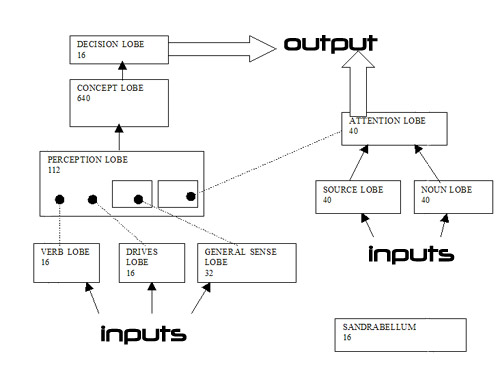
Lobe Description
Name | Description |
These are the lobes in a generation 1 creature | |
PERCEPTION | Inputs into concept space and is a combination of inputs from other lobes. This lobe must be lobe 0 |
DRIVE | Monitors drive status contributes to decision making |
SOURCE | Who stimulus came from and how strongly contributes to attention shift |
VERB | Detects verbs spoken contributes to decision making |
NOUN | Detects nouns spoken contributes to attention shift |
SENSE | General sensory inputs about the environment, myself and IT |
DECISION | What to do |
ATTENTION | What to attend to or seek out |
SANDRABELLUM | Completely detached. Acts as a mass to which chemo-regulators can attach. |
Action numbers/offsets into DECISION_LOBE & VERB_LOBE
Neurone Number | Action |
The neurones for these two lobes correspond with the actions that a creature can take. | |
0 | Quiescent, either introspective or extraspective depending on whether there is an _IT_ the creature is looking at. |
1 | Activate 1 |
2 | Activate 2 |
3 | Deactivate |
4 | Approach |
5 | Retreat |
6 | Get |
7 | Drop |
8 | Express Need |
9 | Rest |
10 | Travel West |
11 | Travel East |
12 | Eat |
13 | Hit |
Drive numbers/offsets into DRIVE_LOBE
Neurone Number | Drive |
The neurones for this lobe correspond with the possible drives a creature can feel. | |
0 | PAIN |
1 | NEEDFORPLEASURE |
2 | HUNGER |
3 | COLDNESS |
4 | HOTNESS |
5 | TIREDNESS |
6 | SLEEPINESS |
7 | LONELINESS |
8 | OVERCROWDEDNESS |
9 | FEAR |
10 | BOREDOM |
11 | ANGER |
12 | SEXDRIVE, |
13 | INJURY |
14 | SUFFOCATION |
15 | THIRST |
16 | STRESS |
Offsets into SENSE_LOBE
Neurone Number | Meaning | Description | |
These neurones are the perceptions that a creature will use to form a view of the world, and the objects within it. (i.e. General sensory data about me, my environment and IT) | |||
0 | PAT | I've been patted on head | |
1 | SLAP | I've been slapped on bum | |
2 | BUMPED | I've hit a wall | |
3 | NEARWALL | I am this near to a wall | |
4 | INVEHICLE | I am inside a vehicle | |
5 | USERSPOKE | pointer has spoken (command) | |
6 | CREATURESPOKE | another creature has spoken | |
7 | MYKINDSPOKE | a creature of my species spoke | |
8 | SOUND | an obj has emitted a sound | |
9 | VISION | an obj has made a visible change | |
10 | APPROACHING | IT is approaching | |
11 | RETREATING | IT is moving away | |
12 | ITNEARNESS | IT is this close to me | |
13 | ITISACTIVE | IT is active1 or 2 | |
14 | ITISOBJECT | IT is a non-creature | |
15 | ITISCREATURE | IT is a creature | |
16 | ITISMYSIBLING | IT is my sister/brother | |
17 | ITISMYPARENT | IT is my mother/father | |
18 | ITISMYCHILD | IT is my son/daughter | |
19 | ITISOPPOSITESEX | IT is a member of opposite sex and my genus | |
20 | PUSHED | IT has pushed me | |
21 | HIT | IT has hit me | |
22 | SPARE4 | placeholder | |
23 | SPARE5 | placeholder | |
24 | SPARE6 | placeholder | |
25 | SPARE7 | placeholder | |
26 | SPARE8 | placeholder | |
27 | SPARE9 | placeholder | |
28 | APPROACHEDGE | I am approaching an edge | |
29 | RETREATEDGE | I am retreating from an edge | |
30 | FALLING | I am falling | |
31 | IMPACT | I have hit the floor | |
Offsets into NOUN_LOBE, SOURCE & ATTENTION_LOBE
Neurone Number | Corresponds with |
These neurone numbers correspond to the 40 categories of object a creature can learn about - these categories are from the word list | |
0 | SELF - 'me' |
1 | SYSTEM - 'hand' |
2 | CALL BUTTON - 'button' |
3 | NATURE - 'nature' |
4 | GOOD PLANT - 'plant' |
5 | CREATURE EGG - 'egg' |
6 | PROCESSED FOOD - 'food' |
7 | DRINKS AND FOUNTAINS - 'drink' |
8 | FOOD DISPENSER - 'dispenser' |
9 | IMPLEMENTS AND DEVICES - 'implement' |
10 | CLIFF EDGE - 'cliff edge' |
11 | ROTTEN FOOD - 'detritus' |
12 | MEDICINAL POTIONS - 'medicine' |
13 | TOYS - 'toy' |
14 | CLOUDS AND PRECIPITATION - 'weather' |
15 | BAD PLANT - 'badplant' |
16 | ANIMAL NEST - 'nest' |
17 | BAD BUG - 'badbug' |
18 | BUG - 'bug' |
19 | BAD CRITTER - 'badcritter' |
20 | CRITTER - 'critter' |
21 | SEEDS - 'seed' |
22 | LEAVES - 'leaf' |
23 | ROOT VEGETABLES - 'root' |
24 | FLOWERS - 'flower' |
25 | FRUIT - 'fruit' |
26 | VEHICLES - 'mover' |
27 | LIFTS AND UP/DOWN MOVERS - 'lift' |
28 | TEACHING DEVICES - 'computer' |
29 | VISUAL AIDS - 'mediabox' |
30 | POP-UP MESSAGE WINDOW - 'message' |
31 | LEFT/RIGHT MOVERS - 'leftright' |
32 | INCUBATORS AND EGG HATCHERS - 'incubator' |
33 | TELEPORTATION DEVICES - 'teleporter' |
34 | ' ' |
35 | HEAVY MACHINERY - 'machine' |
36 | NORNS - 'Norn' |
37 | GRENDELS - 'Grendel' |
38 | ETTINS - 'Ettin' |
39 | SHEE - 'Shee' |
Receptor Loci ( type = 0)
"Organ" | Tissue | Locus ID | Description |
The use of the term "Organ" is confusing - here it is used to determine between brain and body, and has nothing to do with organs defined in the genome. The loci for genetically defined organs are not accessible through the LCUS command | |||
0 Brain | Use lobe number | 0 LOCUS_THRESHOLD | Cell threshold |
1 LOCUS_LEAKAGE | Cell leakage rate | ||
2 LOCUS_RESTSTATE | Cell rest state | ||
3 LOCUS_RELAXSUS0 | Dentype 0 susceptibility decay rate | ||
4 LOCUS_RELAXSTW0 | Dentype 0 Short-term synapse decay rate | ||
5 LOCUS_LTWRATE0 | Dentype 0 synaptic consolidation rate | ||
6 LOCUS_GAINSTRENGTH0 | Dentype 0 linear strength gain rate | ||
7 LOCUS_LOSESTRENGTH0 | Dentype 0 linear strength loss rate | ||
8 LOCUS_RELAXSUS1 | Dentype 1 susceptibility decay rate | ||
9 LOCUS_RELAXSTW1 | Dentype 1 Short-term synapse decay rate | ||
10 LOCUS_LTWRATE1 | Dentype 1 synaptic consolidation rate | ||
11 LOCUS_GAINSTRENGTH1 | Dentype 1 linear strength gain rate | ||
12 LOCUS_LOSESTRENGTH1 | Dentype 1 linear strength loss rate | ||
13 LOCUS_CHEM0 | General-purpose loci for use by svrules. | ||
14 LOCUS_CHEM1 | |||
15 LOCUS_CHEM2 | |||
16 LOCUS_CHEM3 | |||
17 LOCUS_CHEM4 | |||
18 LOCUS_CHEM5 | |||
19 LOCUS_STATE0 | State of first cell in lobe - other cells follow on. I.e. LOCUS_STATE0 + cellnum | ||
1 Creature | 0 Somatic | 0 LOC_AGE0 | If on and currently AGE_BABY then become AGE_CHILD. |
1 LOC_AGE1 | If on and currently AGE_CHILD, become AGE_ADOLESCENT | ||
2 LOC_AGE2 | |||
3 LOC_AGE3 | |||
4 LOC_AGE4 | |||
5 LOC_AGE5 | AGE_ADULT -> AGE_SENILE | ||
6 LOC_AGE6 | If on, die immediately of old age. | ||
1 Circulatory | 0 LOC_FLOATING0 | General purpose emitter and receptor loci for doing more complex chemical regulation. | |
1 LOC_FLOATING1 | |||
2 LOC_FLOATING2 | |||
3 LOC_FLOATING3 | |||
4 LOC_FLOATING4 | |||
5 LOC_FLOATING5 | |||
6 LOC_FLOATING6 | |||
7 LOC_FLOATING7 | |||
2 Reproductive | 0 LOC_OVULATE | If low, remove any egg/sperm from gamete; if high add one. | |
1 LOC_RECEPTIVE | If >0, female is receptive to incoming sperm and will conceive. | ||
2 LOC_CHANCEOFMUTATION | |||
3 LOC_DEGREEOFMUTATION | |||
3 Immune | 0 LOC_DIE | If on, creature dies (ill health, poison, starvation) | |
4 Sensorimotor | 0 LOC_INVOLUNTARY0 | Trigger involuntary actions (fits, flinches etc) | |
. | |||
7 LOC_INVOLUNTARY7 | |||
8 LOC_GAIT0 | Trigger various walking gaits (0=default, usually no need for a receptor here). | ||
24 LOC_GAIT16 | |||
5 Drives | 0 LOC_DRIVE0 | Drive levels (both receptors and emitters) | |
16 LOC_DRIVE16 | |||
Emitter loci (type = 1)
Organ | Tissue | Locus ID | Description |
0 Brain | Use lobe number | 0 LOCUS_ACTIVITY | Current amount of cell activity in lobe (# cells firing) |
1 LOCUS_NUMLOOSE0 | Number of loose dens/cell in lobe (type 0 dens) | ||
2 LOCUS_NUMLOOSE1 | Ditto for type 1 dens | ||
3 LOCUS_OUTPUT0 | Output for first cell in lobe. Get other cells in lobe using LOCUS_OUTPUT0 + cellnumber as an ID | ||
4 Other cell outputs follow on from here - one locus per cell. | |||
1 Creature | 0 Somatic | 0 LOC_MUSCLES | How much energy has been expanded on movement this tick |
1 Circulatory | 0 LOC_FLOATING0 | General purpose emitter and receptor loci for doing more complex chemical regulation. | |
1 LOC_FLOATING1 | |||
2 LOC_FLOATING2 | |||
3 LOC_FLOATING3 | |||
4 LOC_FLOATING4 | |||
5 LOC_FLOATING5 | |||
6 LOC_FLOATING6 | |||
7 LOC_FLOATING7 | |||
2 Reproductive | 0 LOC_FERTILE | 255 if a male has sperm or a female has an egg available | |
1 LOC_PREGNANT | 255 if female has both egg and sperm so is pregnant | ||
3 Immune | 0 LOC_DEAD | >0 if creature is dead (allows post-mortem chemistry) | |
4 Sensorimotor | 0 LOC_CONST | Constant 255 (for regular emitters) | |
1 LOC_ASLEEP | 255 if asleep, else 0 | ||
2 LOC_COLDNESS | How far air temp is below blood temp | ||
3 LOC_HOTNESS | How far air temp is above blood temp | ||
4 LOC_LIGHTLEVEL | How bright the sky is (eg control sleepiness) | ||
5 LOC_CROWDEDNESS | How many and how close others of your kind are. | ||
6 LOC_RADIATION | |||
7 LOC_TIMEOFDAY | |||
8 LOC_SEASON | |||
9 LOC_AIRQUALITY | |||
10 LOC_UPSLOPE | How steep is the slope I'm facing? | ||
11 LOC_DOWNSLOPE | |||
12 LOC_HEADWIND | Speed of wind coming toward me. | ||
13 LOC_TAILWIND | Speed of wind coming from behind me. | ||
5 Drives | 0 LOC_DRIVE0 | Drive levels (both receptors and emitters) | |
16 LOC_DRIVE16 |